400-004-1014
400-004-1014
excel进行生产报表的分析处理
模具管理中有生产绩效报表,进度报表、产能负荷报表、机台负荷报表等等,将数据进行分组汇总后,看到的数据还是不够直观,所以要进行图表的建立。如果要生成每个模号的图表。
第一种方式:建立模板文件,将数据复制进去即可形成图表,这里的前提是分组的数据要用公式先设置好,如果分组是动态的,或者不显示零值的数据。那么就要采用第二种方式。
第二种方式:通过取数据库数据,然后在excel菜单中点击按钮进行拉取数据,过滤处理后,然后进行分组统计,最后显示数据和图表,这样数据是最新格式,可按程序指令进行格式处理,保证数据的准确安全。并且运行速度是最快的。
云易云软件基于数据库管理系统,Excel相结合的方式进行模具管理与生产绩效报表分析。Excel的便捷在于,报表的深度加工处理,很多管理系统都无法调整到个性化级别。以及报表电子档方式发送到客户供应商。对于上游客户需要进行产量、质量报备的情况下。数据库与VBA代码可提供管理信息系统的改造,实现企业的生态化管理。
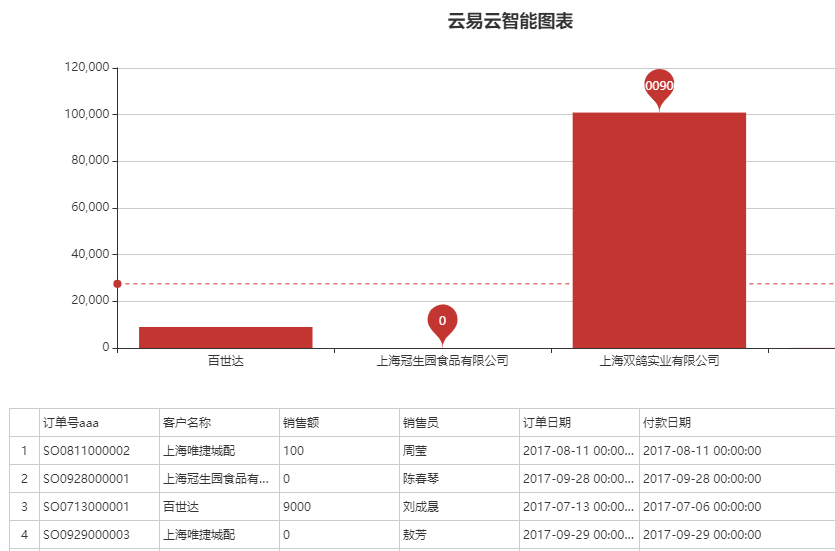
以下为生成图表的源码,有问题可咨询QQ:53757591
Private Sub 生成图表(ByVal sh As String, ByVal a1 As Integer, ByVal a2 As Integer, ByVal tol As Long)
Dim mychart As String
Dim i As Integer
ActiveWindow.ScrollRow = 1
ActiveWindow.ScrollColumn = 1
Charts.Add
mychart = ActiveChart.Name
ActiveChart.ApplyCustomType ChartType:=xlBuiltIn, TypeName:="两轴线-柱图"
ActiveChart.SetSourceData Source:=Sheets(sh).Range("A65536"), PlotBy _
:=xlColumns
ActiveChart.SeriesCollection.NewSeries
ActiveChart.SeriesCollection.NewSeries
ActiveChart.SeriesCollection(1).XValues = "='" & sh & "'!R" & a1 & "C2:R" & a2 & "C2"
ActiveChart.SeriesCollection(1).Values = "='" & sh & "'!R" & a1 & "C3:R" & a2 & "C3"
ActiveChart.SeriesCollection(2).Values = "='" & sh & "'!R" & a1 & "C9:R" & a2 & "C9"
ActiveChart.Location where:=xlLocationAsObject, Name:=sh
ActiveChart.ApplyCustomType ChartType:=xlBuiltIn, TypeName:="两轴线-柱图"
With ActiveChart
.HasTitle = False
.Axes(xlCategory, xlPrimary).HasTitle = True
.Axes(xlCategory, xlPrimary).AxisTitle.Characters.Text = "不良项目"
.Axes(xlValue, xlPrimary).HasTitle = True
.Axes(xlValue, xlPrimary).AxisTitle.Characters.Text = "不良数"
.Axes(xlCategory, xlSecondary).HasTitle = False
.Axes(xlValue, xlSecondary).HasTitle = True
.Axes(xlValue, xlSecondary).AxisTitle.Characters.Text = "累积影响度"
End With
ActiveChart.HasLegend = False
ActiveChart.Axes(xlValue).AxisTitle.Select
With Selection
.HorizontalAlignment = xlCenter
.VerticalAlignment = xlCenter
.ReadingOrder = xlContext
.Orientation = xlVertical
End With
ActiveChart.Axes(xlValue, xlSecondary).AxisTitle.Select
With Selection
.HorizontalAlignment = xlCenter
.VerticalAlignment = xlCenter
.ReadingOrder = xlContext
.Orientation = xlVertical
End With
ActiveChart.Axes(xlValue).Select
With ActiveChart.Axes(xlValue)
.MinimumScale = 0
.MaximumScale = tol
.MinorUnit = 4
.MajorUnit = tol / 5
.Crosses = xlAutomatic
.ReversePlotOrder = False
.ScaleType = xlLinear
.DisplayUnit = xlNone
End With
ActiveChart.Axes(xlValue, xlSecondary).Select
With ActiveChart.Axes(xlValue, xlSecondary)
.MinimumScale = 0
.MaximumScale = 100
.MinorUnit = 25
.MajorUnit = 25
.Crosses = xlAutomatic
.ReversePlotOrder = False
.ScaleType = xlLinear
.DisplayUnit = xlNone
End With
ActiveChart.SeriesCollection(1).Select
With Selection.Border
.Weight = xlThin
.LineStyle = xlAutomatic
End With
Selection.Shadow = False
Selection.InvertIfNegative = False
Selection.Interior.ColorIndex = xlNone
With ActiveChart.ChartGroups(1)
.Overlap = 0
.GapWidth = 0
.HasSeriesLines = False
.VaryByCategories = False
End With
ActiveChart.PlotArea.Select
With Selection.Border
.ColorIndex = 16
.Weight = xlThin
.LineStyle = xlContinuous
End With
Selection.Interior.ColorIndex = xlNone
For i = 1 To ActiveSheet.ChartObjects.Count
ActiveSheet.ChartObjects(i).Select
ActiveChart.ChartArea.Select
ActiveSheet.Shapes(i).Left = Range("J31").Left
ActiveSheet.Shapes(i).Top = Range("J31").Top
ActiveSheet.Shapes(i).Width = Range("S43").Left - Range("J31").Left
ActiveSheet.Shapes(i).Height = Range("S43").Top - Range("J31").Top
Next i
End Sub
 返回
返回



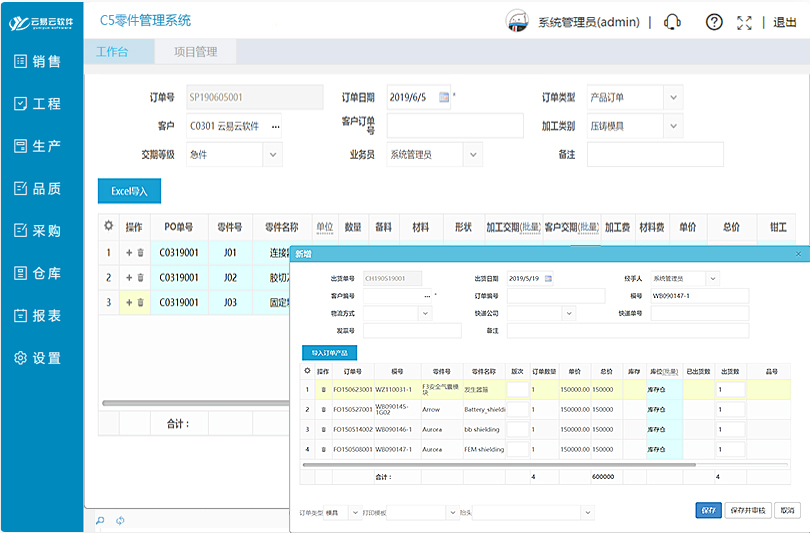
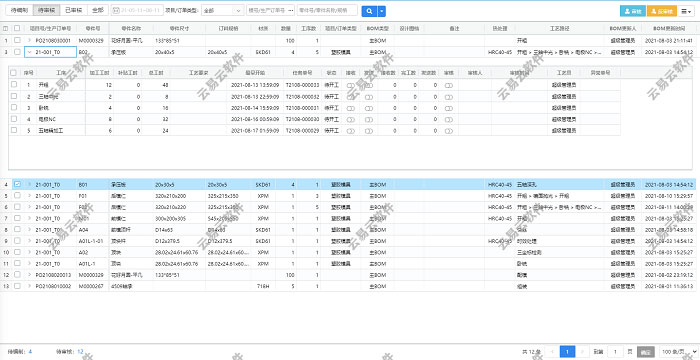
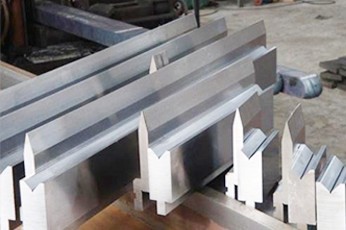

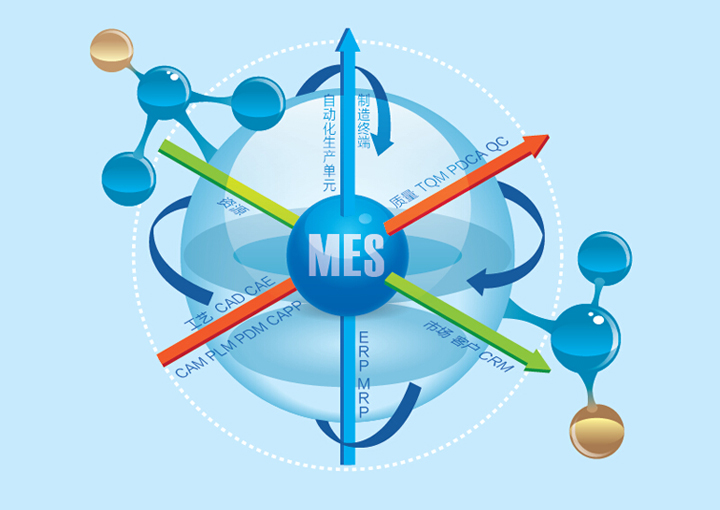
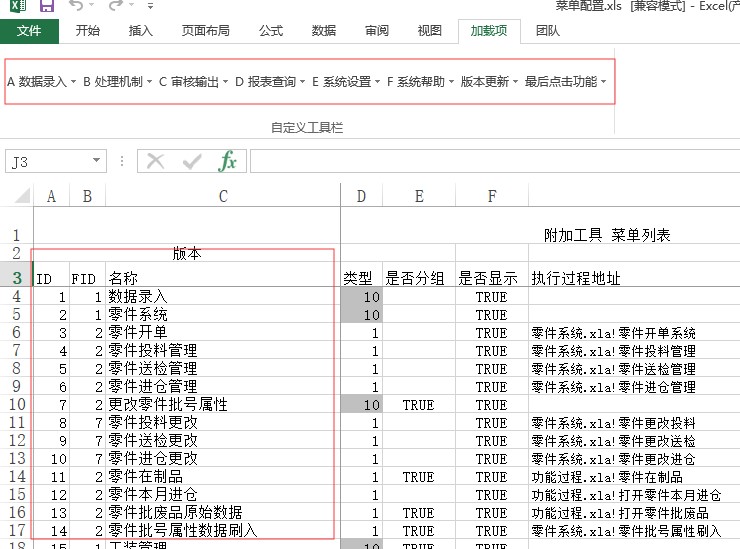




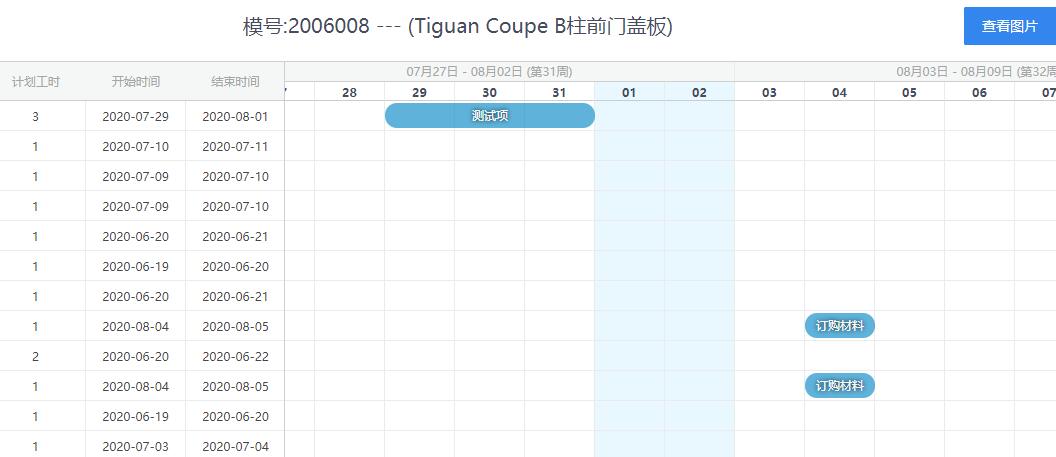

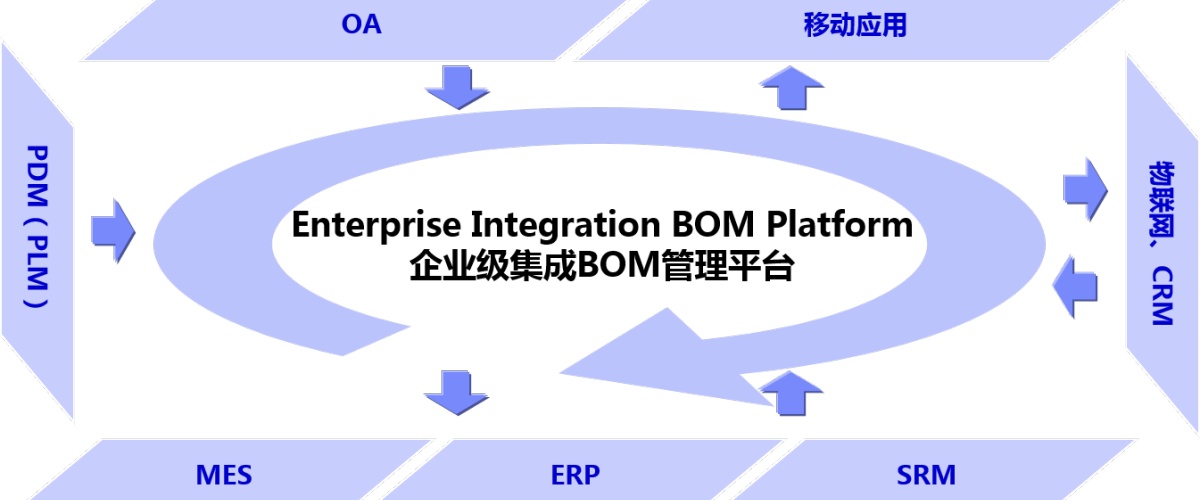
 浅谈看板管理,控制现场生产流程
浅谈看板管理,控制现场生产流程